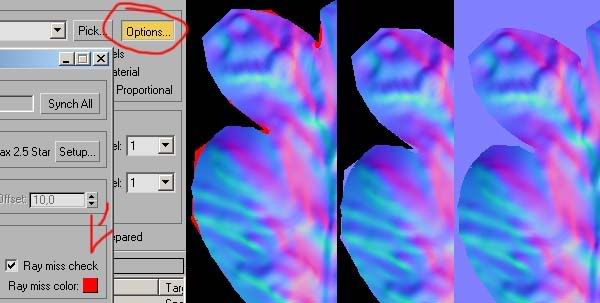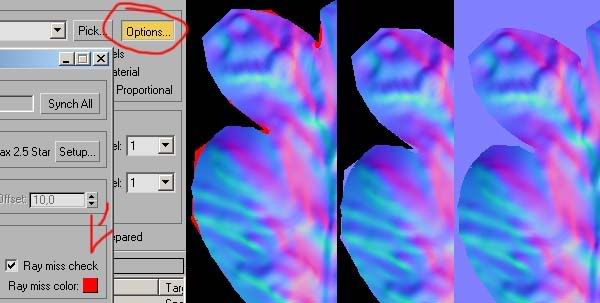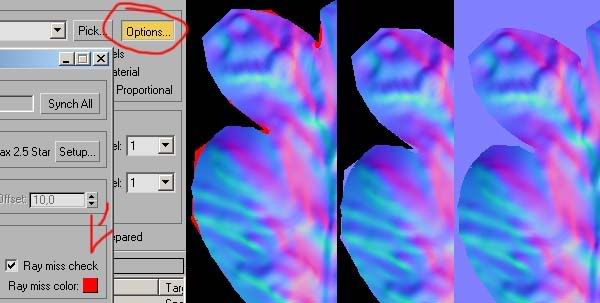If you create a normal map via 3ds max it's possible that red areas appears on the map. That is because the rays didn't hit the highpoly model. It's very boring to erase the areas in photoshop but there is a very nice way to solve this problem:
Click on "Options" in the "Render to Texture" dialog and change the "Ray Miss Color" to 128, 128, 255. Now the areas will appears in normal map zero color

I love it