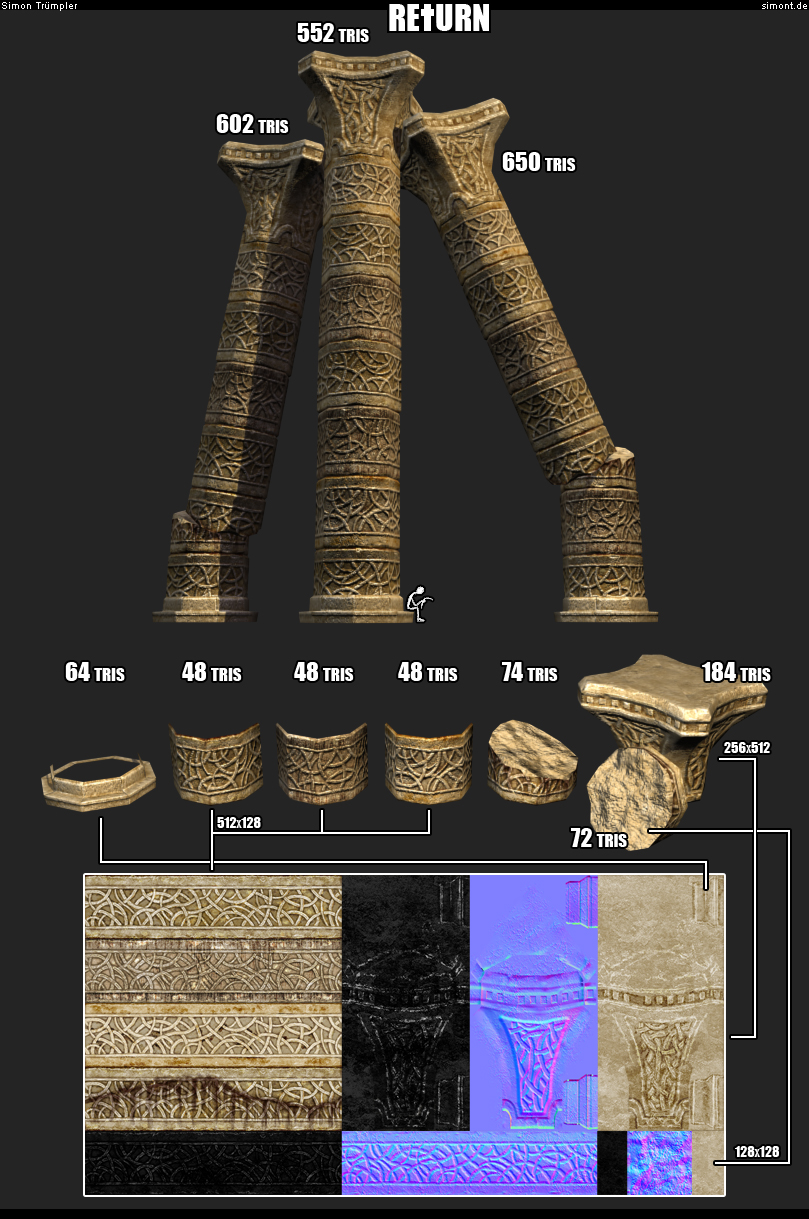Unearthly
Re: Unearthly
auf jeden, sieht viel glaubwürdiger aus, ein bischen zu gleichmäßig stark sind die fugen, aber sie tragen schon viel bei. machst du noch nen wireframe overlay shot? finde ich immer sehr aufschlussreich.
"M.A.S.K." -the Mighty Power, that can Save the Day
Re: Unearthly
hm hast du ne gute und einfache möglich keit das in max zu machen? in maya gings ja recht easy aber in max...ich kenn da nur: wire als textur drauflegen oder "wire" im material aktivieren aber das rendert dann auch die backfaces mit 
{o,o}
|)__)
-"-"-
O RLY?
|)__)
-"-"-
O RLY?
Re: Unearthly
Ich weiß es ist billig und vllt nicht so pro... aber dxmaterial + Print + Photoshop(crop) = screenshot 
Alternativ machst du ne kopie von dem Objekt, setzt nen geringen pushmodifier drauf (0.1) und gibst ihm nen Wireframe material.
Alternativ machst du ne kopie von dem Objekt, setzt nen geringen pushmodifier drauf (0.1) und gibst ihm nen Wireframe material.
Re: Unearthly
das mit dem dx material klingt gut, wie mach ich das denn? muss man mental ray nutzen?
jo das mit dem pushen kenn ich auch is aber nich so mein ding...an den rändern sieht man
dann immer wie die wires über dem model liegen
jo das mit dem pushen kenn ich auch is aber nich so mein ding...an den rändern sieht man
dann immer wie die wires über dem model liegen
{o,o}
|)__)
-"-"-
O RLY?
|)__)
-"-"-
O RLY?
Re: Unearthly
also wir machen das auch mit dem wire material und dem push modifier.
"M.A.S.K." -the Mighty Power, that can Save the Day
Re: Unearthly
In den Materialen von Max ist unten ein Rollout DirectX Manager dort ist ein checkbox DX Display of standart Material, das musst du aktivieren. Danach halt schön ausleuchten (oft ist es besser den environment nicht auf schwarz stehen zu lassen).
p.s. schön das hier mal wieder was lost ist
p.s. schön das hier mal wieder was lost ist
Re: Unearthly
Sehr nett, hast du das Ornament selbst gebastelt oder gephotosourced?
Diesmal habe ich eher ein Assassin's Creed Gefühl dabei.
Netter touch mit dem kleinen Mannequin.
Bakest du noch Vertexcolor (nach der Methode die Marcel beschrieben hat) oder AO in irgendeiner Weise?
Diesmal habe ich eher ein Assassin's Creed Gefühl dabei.
Netter touch mit dem kleinen Mannequin.
Bakest du noch Vertexcolor (nach der Methode die Marcel beschrieben hat) oder AO in irgendeiner Weise?
"M.A.S.K." -the Mighty Power, that can Save the Day
Re: Unearthly
Ich finde übrigens das du den Thread doch entweder nach WIP oder nach Challenges verschieben solltest... seit wann kann man denn hier posten wo man will?! Sheriff!!???!!!
"M.A.S.K." -the Mighty Power, that can Save the Day
Re: Unearthly
ja ka hat sich irgendwie ergeben dass ich hier poste  vertexcolor..weiß gar nich ob das erlaubt ist...muss ich ma guggn aber hatte ich net vor. die ornamente hab ich in photoshop gemalt und nvidia-normalmapped. occlusion is hier jetzt nich drin, aber bei der glocke hab ich sie zb gebacken.
vertexcolor..weiß gar nich ob das erlaubt ist...muss ich ma guggn aber hatte ich net vor. die ornamente hab ich in photoshop gemalt und nvidia-normalmapped. occlusion is hier jetzt nich drin, aber bei der glocke hab ich sie zb gebacken.
{o,o}
|)__)
-"-"-
O RLY?
|)__)
-"-"-
O RLY?
Re: Unearthly
ich dachte dabei ja auch eher an später bei der finalen composition, so dass die einzelnen elemente aussehen als würden sie sich gegenseitig beeinflussen... "lichtmäßig occluden"
"M.A.S.K." -the Mighty Power, that can Save the Day
Re: Unearthly
jo also es is ja so, man darf ja 4k texturen nutzen und 250.000 polys. sprich im grund kannste echt alles highpoly mach etc pp außerdem darf ma rendern oder game engine. sprich: ich werd einfach nen GI licht reinsetzen und gut is. selbst wennnicht, sind lightmaps erlaubt. da könnte ich auch noch was machen...
die frage is noch, ob ich das brauche. ich find dieser balkon sieht auch ohne ao ganz cool aus, aber in meinem fall wird es sich sicher gut machen, weils nicht soviel schatten spiel geben wird...der größte teil liegt ja im schatten und nur das lichtkreuz und paar stellen werden hell werden..mal gucken
die frage is noch, ob ich das brauche. ich find dieser balkon sieht auch ohne ao ganz cool aus, aber in meinem fall wird es sich sicher gut machen, weils nicht soviel schatten spiel geben wird...der größte teil liegt ja im schatten und nur das lichtkreuz und paar stellen werden hell werden..mal gucken
{o,o}
|)__)
-"-"-
O RLY?
|)__)
-"-"-
O RLY?
Re: Unearthly
grad keine Lust auf Übersetzen:
Update
Here you can see my workflow for the windows. I thought about my workflow of the other assets: create midpoly, sculpt highpoly (add details like scratches), calc the normal. I think the highpoly workflow is really time expensive. So i thought about it: What do we want? Why we are doing highpoly models? The main issue is for me: get lightedges and details like scratches the react to light. So: do i really need a highpoly model? Why not do just a midpoly model, calc the normal map for lightedges and then brake the perfection of the non-organic normalmap with the help of photoshop and some highpoly tiles you can use for every normalmap.
My picture will show you what i ment:
1. I did this really non-detailed midpoly model to calculate the lightedes. As you can see: the lowpoly looks really like the midpoly (good) but to perfect (bad).
2. Then i did a highpoly plane with some stuff on it. I imported this in photoshop and copied it into the normalmap.
3. You can see the result: i think it's ok but isn't working to brake up the edges of geometrie...on plane surfaces i think it would be ok..
Finaly i would say: for objects they are not soo important it's ok, but for kickass-stuff it's not a good technique. But i'm happy that i played around with it and learned, that a "real" highpoly model is the better was
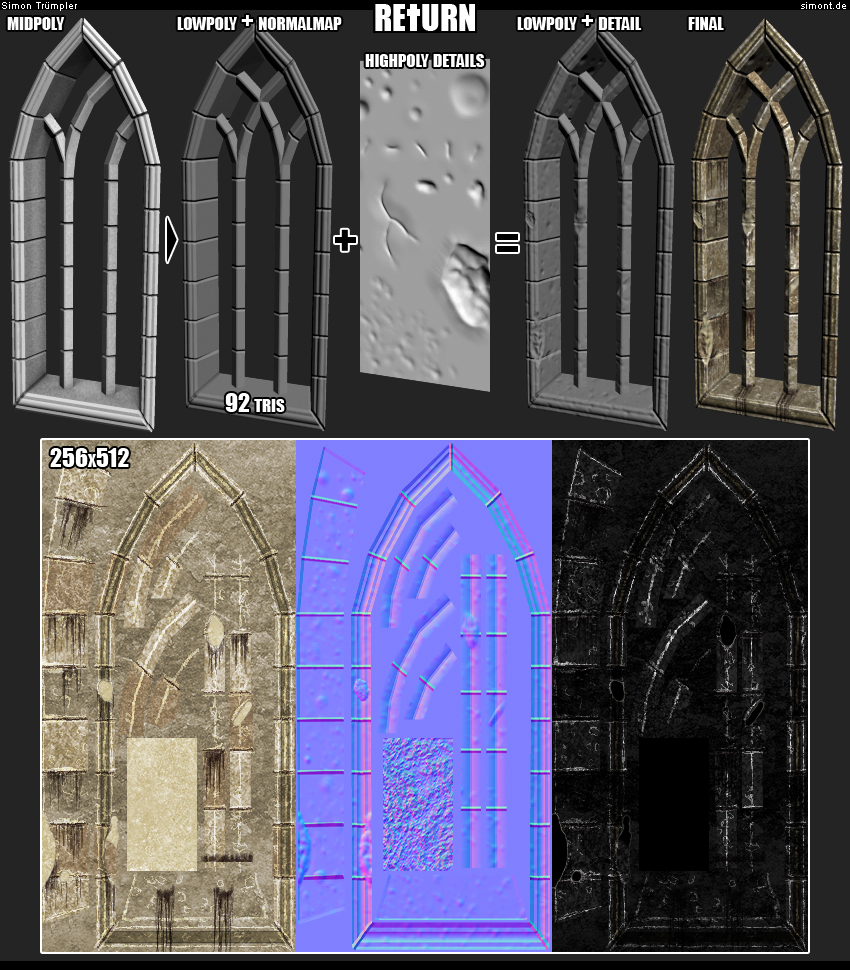
Also here is an update of the whole scene. It's not the final light, just for testing But i like the afternoon-atmosphere....but i have to hardware screens and on the one it looks really orange on the other very bright...damn! I don't know how it will look like for the judges on their screens...
But i like the afternoon-atmosphere....but i have to hardware screens and on the one it looks really orange on the other very bright...damn! I don't know how it will look like for the judges on their screens... 

Here is the texture of the wall. I decided to not do a 512x512 and tile it over the complete wall, i tried in the oblivion style: one "thin" but "high" texture which is one horizontaly tileable. So i could add a cool gradient with dirt on the top, brighter ares in the mid part and dark stuff on the bottom...i like it
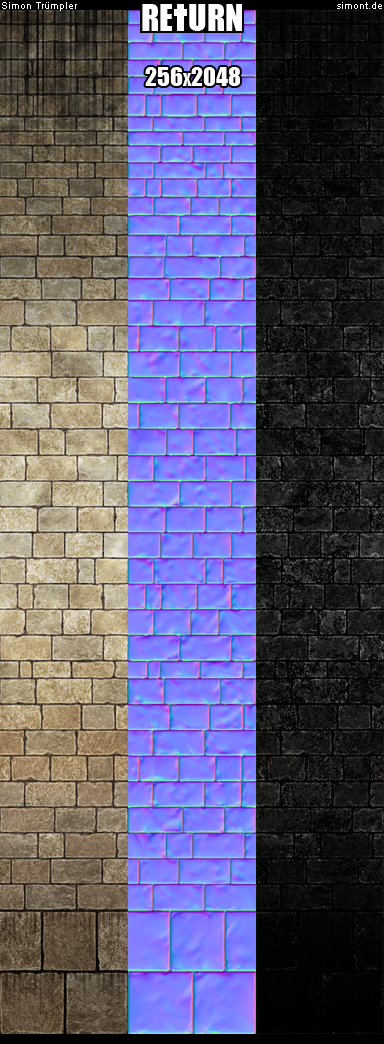
Update
Here you can see my workflow for the windows. I thought about my workflow of the other assets: create midpoly, sculpt highpoly (add details like scratches), calc the normal. I think the highpoly workflow is really time expensive. So i thought about it: What do we want? Why we are doing highpoly models? The main issue is for me: get lightedges and details like scratches the react to light. So: do i really need a highpoly model? Why not do just a midpoly model, calc the normal map for lightedges and then brake the perfection of the non-organic normalmap with the help of photoshop and some highpoly tiles you can use for every normalmap.
My picture will show you what i ment:
1. I did this really non-detailed midpoly model to calculate the lightedes. As you can see: the lowpoly looks really like the midpoly (good) but to perfect (bad).
2. Then i did a highpoly plane with some stuff on it. I imported this in photoshop and copied it into the normalmap.
3. You can see the result: i think it's ok but isn't working to brake up the edges of geometrie...on plane surfaces i think it would be ok..
Finaly i would say: for objects they are not soo important it's ok, but for kickass-stuff it's not a good technique. But i'm happy that i played around with it and learned, that a "real" highpoly model is the better was
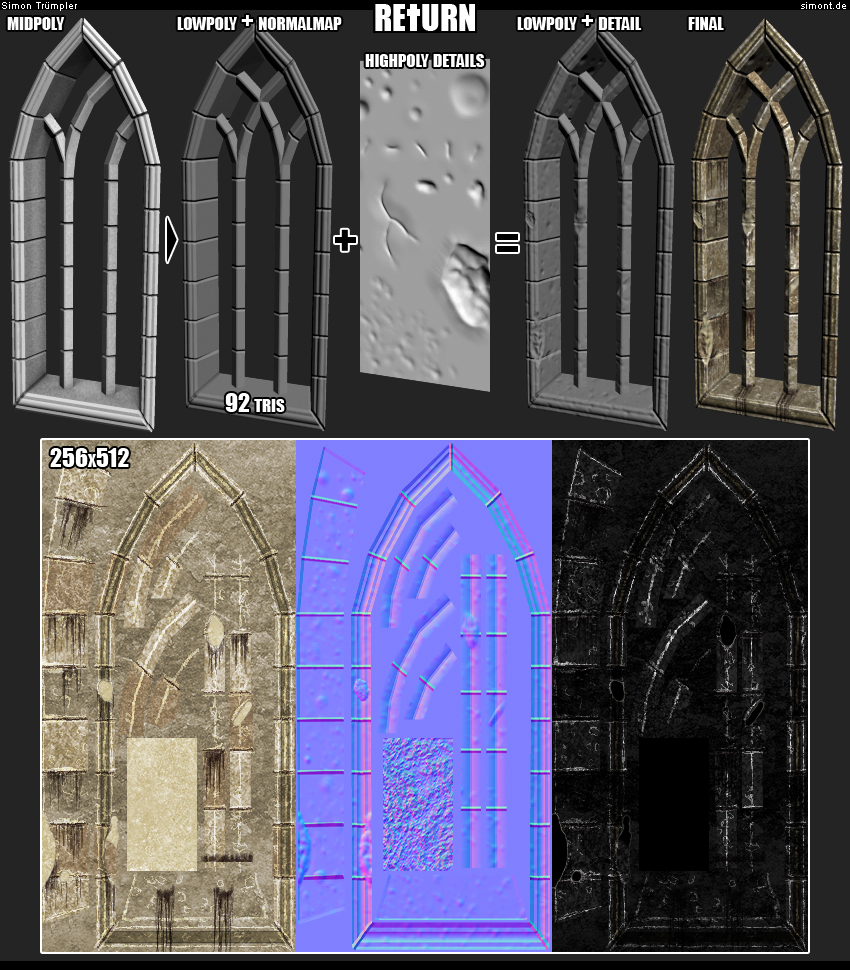
Also here is an update of the whole scene. It's not the final light, just for testing

Here is the texture of the wall. I decided to not do a 512x512 and tile it over the complete wall, i tried in the oblivion style: one "thin" but "high" texture which is one horizontaly tileable. So i could add a cool gradient with dirt on the top, brighter ares in the mid part and dark stuff on the bottom...i like it
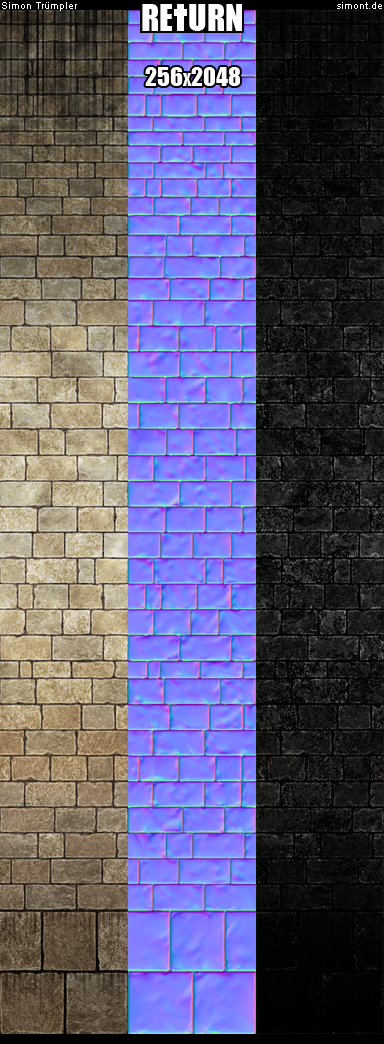
{o,o}
|)__)
-"-"-
O RLY?
|)__)
-"-"-
O RLY?
Re: Unearthly
finde die fortschritte schon sehr gut! gefaellt mir. ich kann mir schon gut vorstellen wie das mal alles aussehen wird. mit richtig guten posteffekts und color corrections bla..
darf ich das dann mal in CE2 laden wenns fertig ist? ...weiter so!
...weiter so!
darf ich das dann mal in CE2 laden wenns fertig ist?
Re: Unearthly
danke  also klar kannst du das dann ma hochladen, sollte ja keine probleme machen, ich kanns ja auchmal in die sacred engine laden
also klar kannst du das dann ma hochladen, sollte ja keine probleme machen, ich kanns ja auchmal in die sacred engine laden 
öhm tja diese ganze korrektur is so ne sache, also rein für die unearthly darf man ja nix in photoshop machen, wenn dann alles in max, aber damit beschäftige ich mich wenns soweit is
öhm tja diese ganze korrektur is so ne sache, also rein für die unearthly darf man ja nix in photoshop machen, wenn dann alles in max, aber damit beschäftige ich mich wenns soweit is
{o,o}
|)__)
-"-"-
O RLY?
|)__)
-"-"-
O RLY?